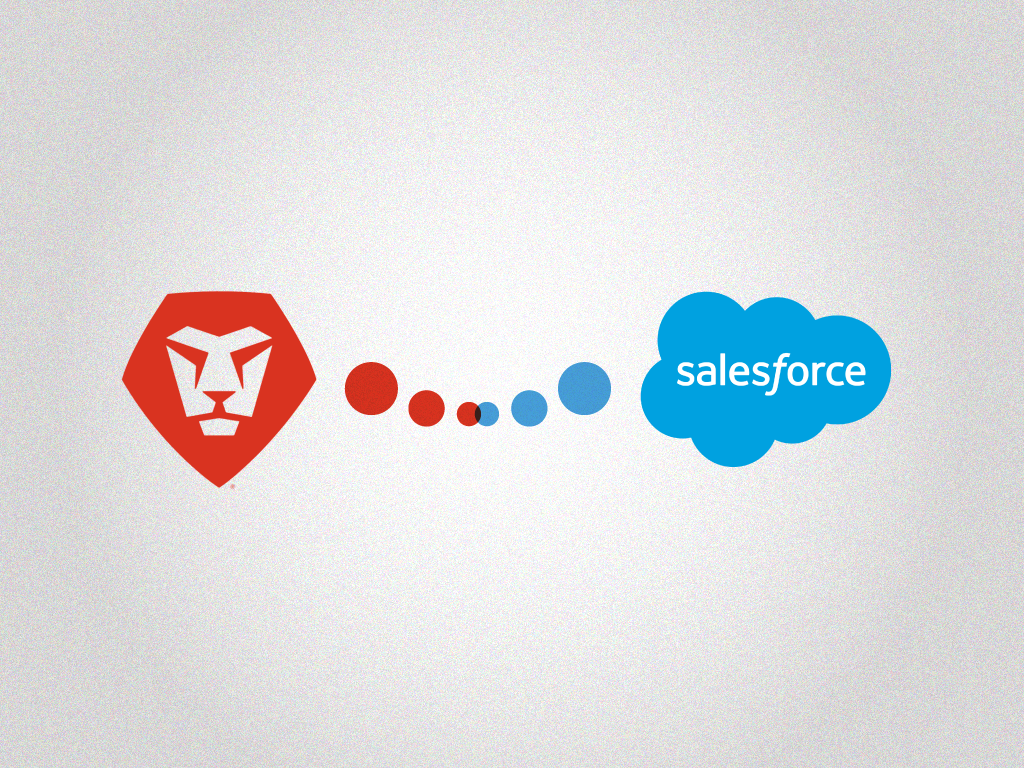
In the dynamic landscape of modern business, optimizing workflow efficiency is paramount. The synergy between Workfront and Salesforce brings forth a transformative integration, reshaping the way organizations manage tasks and streamline processes. In this blog, we delve into the powerful realm of Workfront Salesforce Integration, exploring its impact on workflow and how it serves as a catalyst for heightened productivity.
The Power of Integration
Workfront Salesforce Integration marks a groundbreaking shift in workflow dynamics. It’s not just about combining two platforms; it’s about orchestrating a seamless flow of data and tasks, ensuring that every team member operates with the latest information. Imagine the possibilities when Workfront and Salesforce join forces!
Top 5 Benefits of Workfront Salesforce Integration
1. Enhanced Data Accessibility and Accuracy: By integrating Workfront and Salesforce, businesses can access data easily from multiple sources, providing a comprehensive view of customer information
2. Improved Analysis and Reporting Capabilities: This integration empowers organizations to enhance their analysis and reporting capabilities, enabling informed decision-making and driving business growth.
3. Streamlined Business Processes: Workfront Salesforce integration streamlines business processes, leading to increased productivity and efficiency, ultimately resulting in cost savings and improved profitability.
4. Enhanced Customer Engagement: The integration automates engagements across various channels, optimizing marketing performance and customizing real-time interactions, leading to improved customer satisfaction and loyalty.
5. Scalability and Flexibility: Workfront Salesforce integration provides a scalable and flexible platform that can adapt to evolving business needs, ensuring long-term success and growth.
How It Works
Let’s demystify the integration process. Workfront and Salesforce, when integrated, create a unified hub where project management and customer relationship data converge. For instance, project timelines from Workfront can be directly linked to Salesforce opportunities, providing a holistic view for both project managers and sales teams. This synergy results in a more informed, synchronized, and efficient workflow.
Revolutionizing Task Management
One of the standout features of Workfront Salesforce Integration is its impact on task management. Statista reports that companies using integrated project management tools witness a 45% increase in task completion rates. Workfront’s robust task management capabilities, when synchronized with Salesforce data, empower teams to prioritize, assign, and complete tasks seamlessly. This integration doesn’t just streamline; it revolutionizes the way teams collaborate and achieve goals.
Real-world Scenario
Consider a marketing team using Workfront to manage campaign timelines. With Salesforce Integration, they can align these timelines with sales activities, ensuring that marketing efforts are in sync with sales targets. This collaborative approach not only enhances efficiency but also fosters better communication between teams.
Empowering Decision-Making
Forbes emphasizes the role of data-driven decision-making in business success. Workfront Salesforce Integration provides a centralized repository of project and customer data, empowering decision-makers with real-time insights. Leaders can assess project progress, customer interactions, and sales performance holistically. This leads to informed decisions that drive business growth.
Understanding Workfront Salesforce Integration
Workfront is a robust work management platform that enables teams to effectively manage their work, while Salesforce is a leading customer relationship management (CRM) system. Integrating these two platforms allows for seamless collaboration between sales, marketing, and other teams, streamlining processes and improving data visibility.
Here’s a quick example for you!
A project manager, using Workfront, can access Salesforce data to understand how customer interactions influence project timelines. This insight allows for agile decision-making, ensuring that projects align with customer expectations and market demands.
This is perhaps an overview, but here are some of the tangible benefits of this integration in overcoming common workflow hurdles. Let’s dive into examples for each of the highlighted points on how this platform addresses common workflow challenges:
Streamlining Workflow
Teams often struggle with disjointed workflows, leading to miscommunication and inefficiency.
With Workfront Salesforce Integration, project timelines from Workfront seamlessly connect with Salesforce opportunities. Imagine a scenario where the marketing team, using Workfront, aligns project timelines with Salesforce data. This alignment ensures that every team member is on the same page, reducing miscommunication and streamlining the workflow.
Enhanced 360-degree Customer View and Reliable Decision-Making
Salesforce integration provides a comprehensive view of customer data by integrating information from multiple sources. This helps businesses understand their customers’ needs, pain points, and behaviors more deeply, crucial for impressing, influencing, and retaining customers. Additionally, it helps in overcoming data silos, which are major hindrances to accurate and fast decision-making, allowing leadership to access all necessary data for contextualizing scenarios and making better decisions
Revolutionizing Task Management
Task management can be chaotic without a centralized system, resulting in missed deadlines and confusion.
Workfront’s robust task management, when integrated with Salesforce, allows teams to prioritize, assign, and complete tasks seamlessly. For instance, a project manager can link tasks in Workfront to Salesforce opportunities, ensuring that every task contributes directly to sales objectives. This not only enhances task completion rates but also fosters collaboration between teams.
Empowering Decision-Making
Informed decision-making is challenging when data is scattered across different platforms.
Workfront Salesforce Integration provides a centralized repository of project and customer data. Consider a scenario where a business leader needs to make decisions about project timelines based on customer interactions. With integrated data, leaders can access real-time insights, ensuring decisions are aligned with customer expectations and market demands.
Enhancing Productivity
Without streamlined processes, productivity can suffer, leading to wasted time and resources.
For instance, a sales team using Salesforce can seamlessly collaborate with project managers using Workfront. This integration ensures that every update in Salesforce is reflected in Workfront and vice versa, reducing manual data entry and boosting overall productivity.
Providing Real-Time Insights
Timely insights are crucial for adapting to market changes and customer needs.
This platform allows leaders to access real-time insights. Consider a scenario where a project manager needs to adjust timelines based on evolving customer interactions. With integrated data, managers can make agile decisions, ensuring projects align with dynamic market conditions.
The Final Catch
Workfront Salesforce Integration solves real-world workflow challenges by providing seamless collaboration, centralized task management, data-driven decision-making, enhanced productivity, and access to real-time insights. These examples demonstrate the tangible benefits of this integration in overcoming common workflow hurdles.
In conclusion, the integration of Workfront and Salesforce offers a wealth of benefits that can significantly impact an organization’s success. From enhanced data accessibility and accuracy to improved analysis and reporting capabilities, this integration can streamline business processes, enhance customer engagement, and provide a scalable platform for future growth. To learn more about how it can benefit your business, contact Force Cloud Solutions for a free consultation.